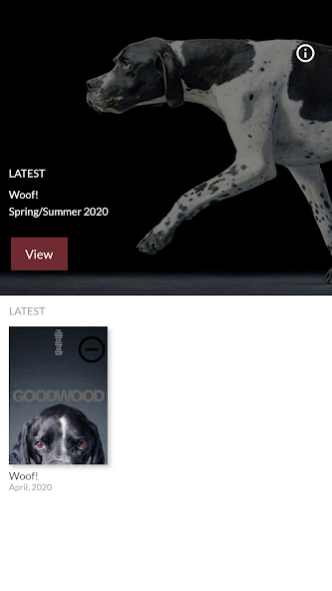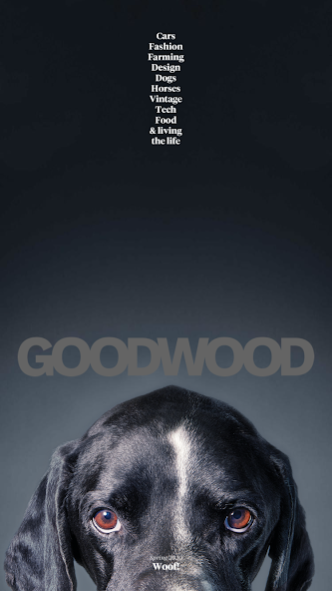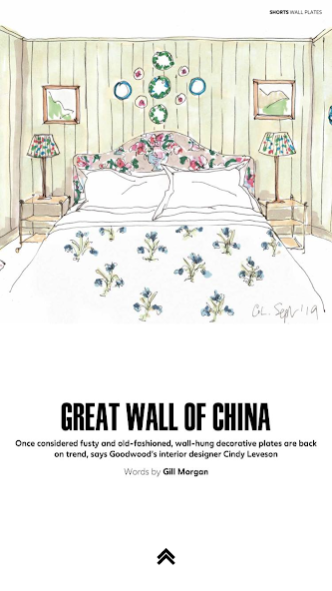Goodwood 1.0.3266
Continue to app
Free Version
Publisher Description
The Goodwood Magazine is a key element of the year-long life of Goodwood, as well as a high-profile presence at Festival of Speed, the Qatar Goodwood Festival and Goodwood Revival. Stylish and visually bold, the magazine brings to life the pursuits and passions that make Goodwood unique.
The editorial focus encompasses cars and motorsport, luxury, fashion, vintage style, country pursuits, horseracing, golf, art, architecture and design, food and drink, watches and high jewellery.
Goodwood Magazine is produced by the London-based creative agency and publishing house, Uncommonly, and edited by former Times journalists Gill Morgan and James Collard. The magazine is characterised by a contemporary, bold design and striking, originally commissioned photography and illustration.
Writers for the title include Erin Baker, Andrew Frankel and Simon de Burton on cars and motorsport, Jonathan Glancey and Stephen Bayley on design, Patrick Bishop and Guy Walters on history, Tina Gaudoin, Laura Craik, Hannah Betts and Josh Sims on style and Simon Barnes and Patrick Barkham on the natural world.
About Goodwood
Goodwood is a free app for Android published in the Food & Drink list of apps, part of Home & Hobby.
The company that develops Goodwood is e-Mersion Media. The latest version released by its developer is 1.0.3266.
To install Goodwood on your Android device, just click the green Continue To App button above to start the installation process. The app is listed on our website since 2021-07-19 and was downloaded 1 times. We have already checked if the download link is safe, however for your own protection we recommend that you scan the downloaded app with your antivirus. Your antivirus may detect the Goodwood as malware as malware if the download link to media.emersion.goodwood is broken.
How to install Goodwood on your Android device:
- Click on the Continue To App button on our website. This will redirect you to Google Play.
- Once the Goodwood is shown in the Google Play listing of your Android device, you can start its download and installation. Tap on the Install button located below the search bar and to the right of the app icon.
- A pop-up window with the permissions required by Goodwood will be shown. Click on Accept to continue the process.
- Goodwood will be downloaded onto your device, displaying a progress. Once the download completes, the installation will start and you'll get a notification after the installation is finished.